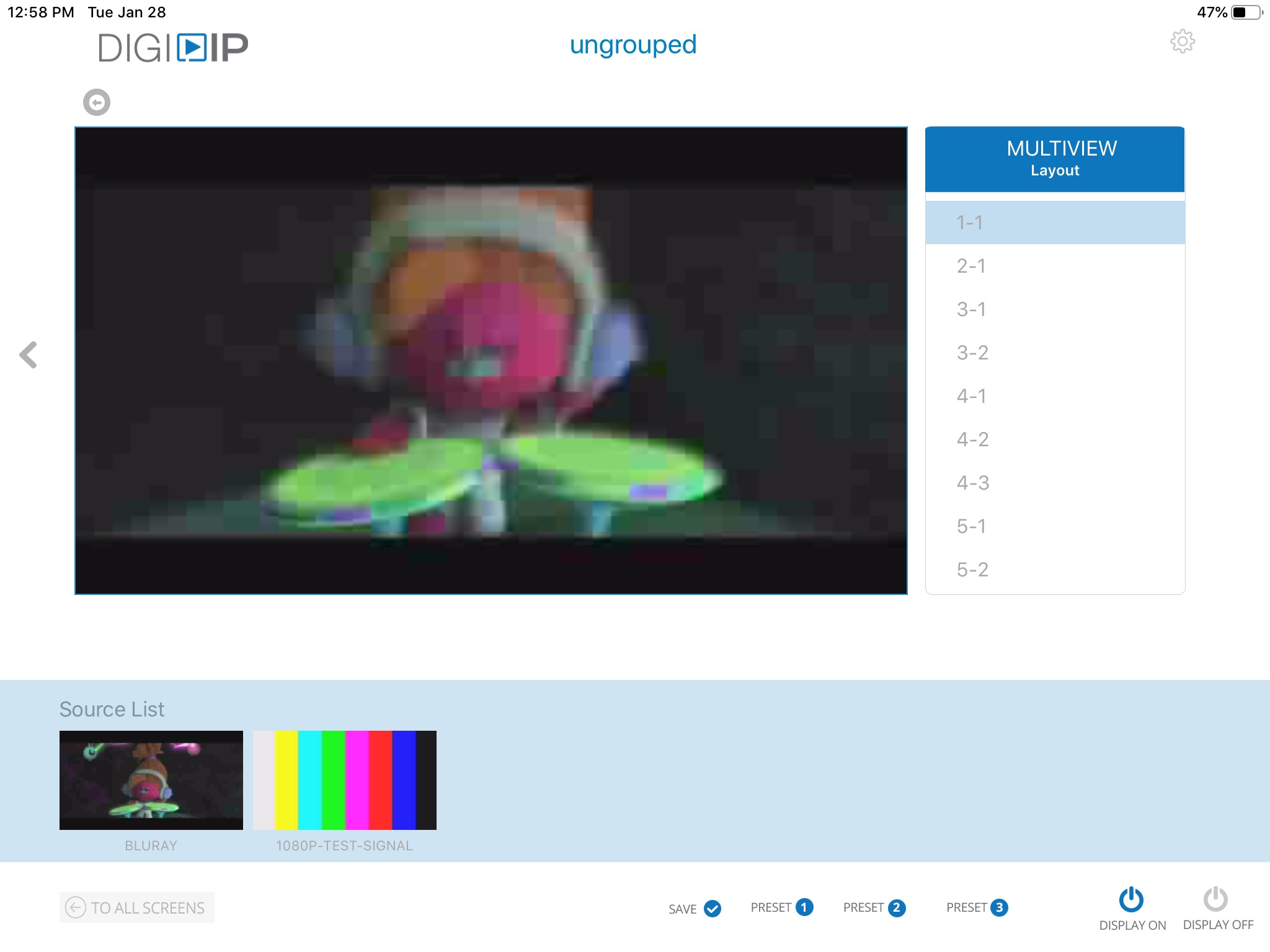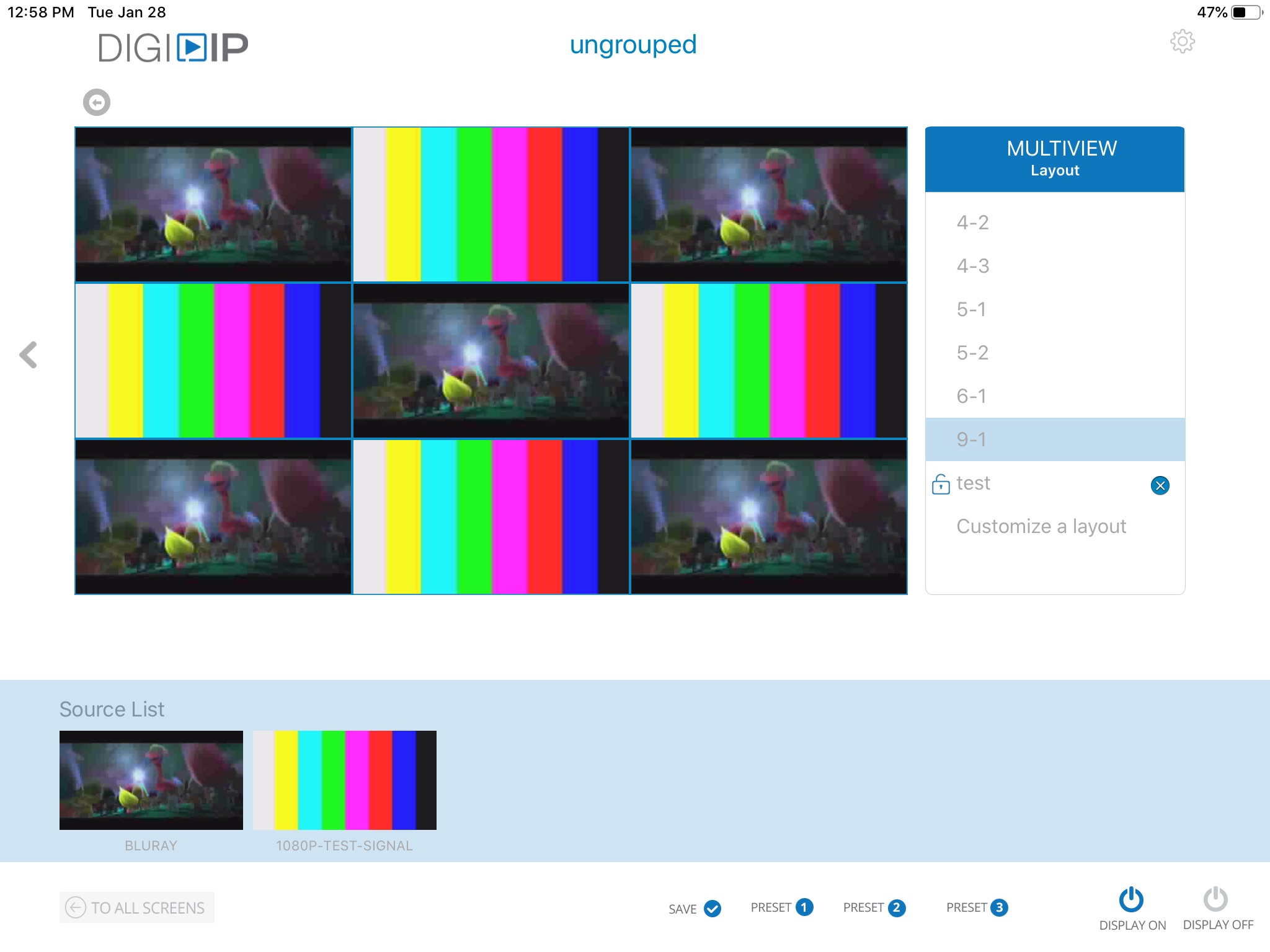Digi IP Control app for iPhone and iPad
Developer: Liberty AV Solutions
First release : 07 Feb 2018
App size: 29.66 Mb
The Digi IP Control application allows a user to switch between video sources and displays for video matrix switching or video walls using Digi IP Control hardware. A drag and drop of a source over a display will route the video from the source to the display. Multiple preset options provide users quick access to the previously saved layouts for common configurations. For user convenience, displays can be powered on or off though one touch on the application. Advanced settings enable users to hide or show devices as needed. A low resolution video preview of the source video stream provides a user with the current video content to properly route the source to the appropriate display with minimal confusion.
Hardware Compatibility:
- IPEX2001
- IPEX2002
- IPEX2101
- IPEX2102
- IPEX5001
- IPEX5001-D
- IPEX5001-WP
- IPEX5002
- IPEXCB